Introduction to NGS Data
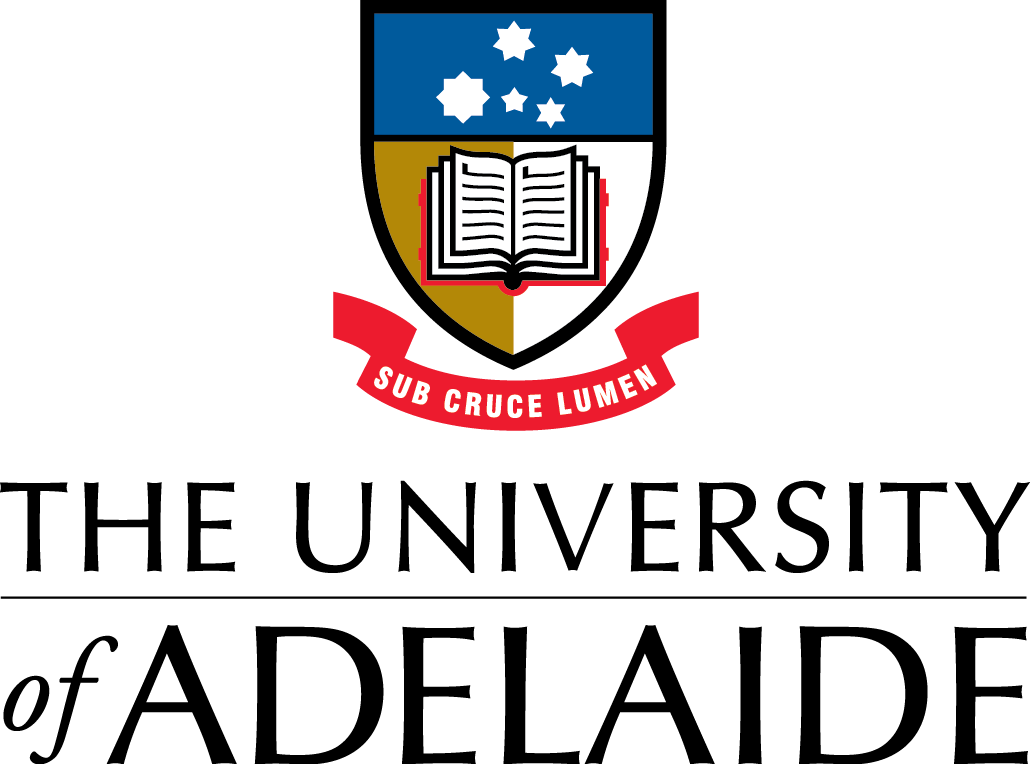
Course Homepage
September 2017
This project is maintained by UofABioinformaticsHub
OSX installation
To set up your own computer for today’s session, follow these instructions. Copying and pasting the given code may be the easiest way to make sure everything works.
- Open a Terminal
Applications -> Utilities -> Terminal. - If you don’t have
homebrewinstalled, type the following to your terminal. If you do havehomebrewinstalled, please skip to the next step
/usr/bin/ruby -e "$(curl -fsSL https://raw.githubusercontent.com/Homebrew/install/master/install)"
- If you haven’t installed the commands
sedandwgetin theBashworkshop last week, then install them now:
brew install gnu-sed --default-names
brew install wget
echo "export PATH=\${PATH}:/usr/local/Cellar/gnu-sed/4.4/bin:/usr/local/Cellar/wget/1.19.1_1/bin" >> ~/.bash_profile
- Install NGS tools:
fastqc,cutadapt,bwa,samtools,bcftools,freebayes,sabre,IGV,picard
brew update
brew upgrade
brew tap homebrew/science
brew install fastqc
brew install cutadapt
brew install bwa
brew install samtools
brew install bcftools
brew install freebayes
brew install picard-tools
- Install
sabre
brew install git
git clone https://github.com/najoshi/sabre
cd sabre
make
SABRE_HOME=`pwd`
echo "export PATH=\${PATH}:${SABRE_HOME}" >> ~/.bash_profile
- Download
IGV
wget http://data.broadinstitute.org/igv/projects/downloads/2.4/IGV_2.4.0.app.zip
After completing the above steps, close the terminal then open it again to start.