Introduction to NGS Data
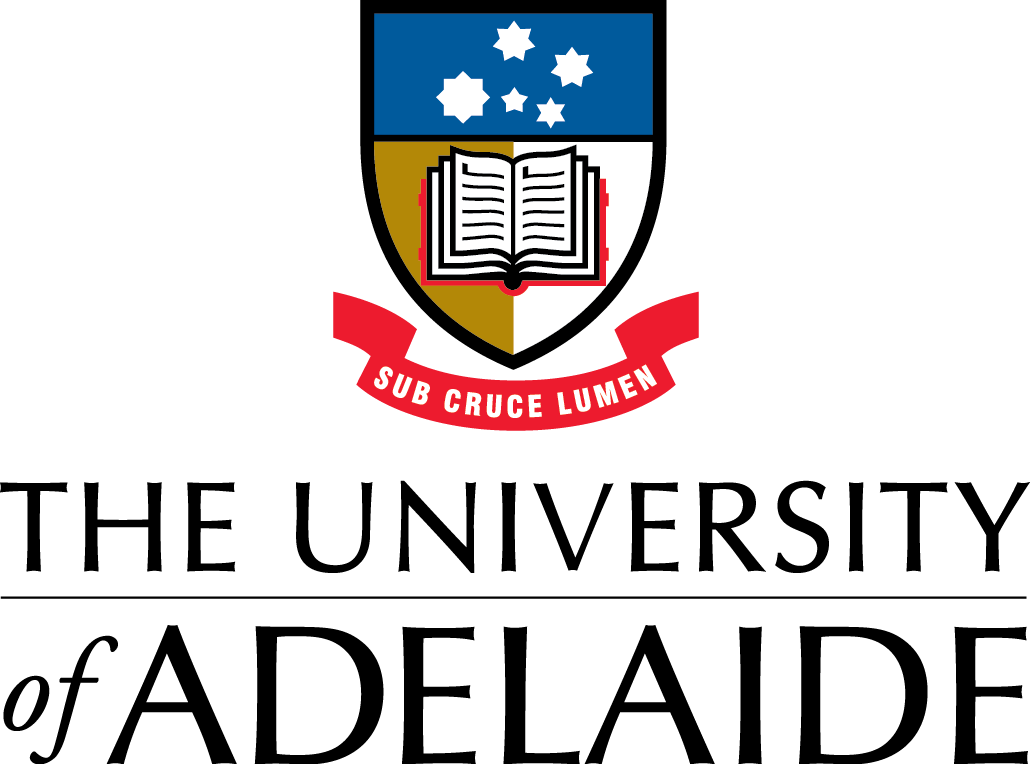
Course Homepage
September 2017
This project is maintained by UofABioinformaticsHub
Ubuntu installation
To set up your own computer for today’s session, follow these instructions. This is a good example of how software installation is often performed on an ubuntu system. Copying and pasting the given code may be the easiest way to make sure everything works.
- Open a Terminal and enter these lines one at a time. Enter
ywhere required. -
The prefix
sudomeans super user do and gives the system authorisation to install software. You’ll need to enter your password the first time, but this will only be required once, or until the session times out. If you see a message sayingsudo: unable to resolve host...just ignore it. (No-one knows why all the VMs do this.) - This first line just updates the locations for all of the software repositories
sudo apt-get update
- Now we’ll use the command
installfrom theapt-getset of tools to perform installation fromthe default set of software repositories. This is similar tobrew installwhich may be familiar to OSX users.
sudo apt-get install cmake
sudo apt-get install bwa
sudo apt-get install samtools
sudo apt-get install igv
sudo apt-get install picard-tools
sudo apt-get install python-pip python-dev build-essential
sudo apt-get install xauth
sudo apt-get install firefox
- To install
FastQC, we’ll place this in the folder/opt, which is a common location for optional software. Installing things here can be helpful as you won’t accidentally overwrite any important system tools.
cd /opt
sudo wget https://www.bioinformatics.babraham.ac.uk/projects/fastqc/fastqc_v0.11.5.zip
sudo unzip fastqc_v0.11.5.zip
sudo chmod +x /opt/FastQC/fastqc
echo 'export PATH="/opt/FastQC:$PATH"' >> ~/.bashrc
source ~/.bashrc
- To install
bamtoolswe need to clone the software usinggit, then usecmake&make. (The following can be copied and pasted as a single command.)
cd /opt
sudo git clone https://github.com/pezmaster31/bamtools
cd bamtools
sudo mkdir build
cd build
sudo cmake ..
sudo make
sudo make install
echo 'export PATH="/opt/bamtools/lib:$PATH"' >> ~/.bashrc
source ~/.bashrc
- To install
bcftoolswe also need to clone two git repos before the install.
mkdir ~/Downloads
cd ~/Downloads
git clone git://github.com/samtools/htslib.git
git clone git://github.com/samtools/bcftools.git
cd bcftools
make
sudo make install
- Next we’ll need to install
freebayeswhich we’ll use later for variant calling
cd /opt
sudo git clone --recursive git://github.com/ekg/freebayes.git
cd freebayes
sudo make
echo 'export PATH="/opt/freebayes/bin:$PATH"' >> ~/.bashrc
source ~/.bashrc
- We’ll also use
sabrefor demultiplexing
cd /opt
sudo git clone https://github.com/najoshi/sabre.git
cd sabre
sudo make
echo 'export PATH="/opt/sabre:$PATH"' >> ~/.bashrc
source ~/.bashrc
Finally, to install cutadapt, we need to use the pip installer instead of apt-get which is based on python
cd
sudo pip install --upgrade pip
sudo pip install --upgrade virtualenv
sudo pip install --upgrade cutadapt